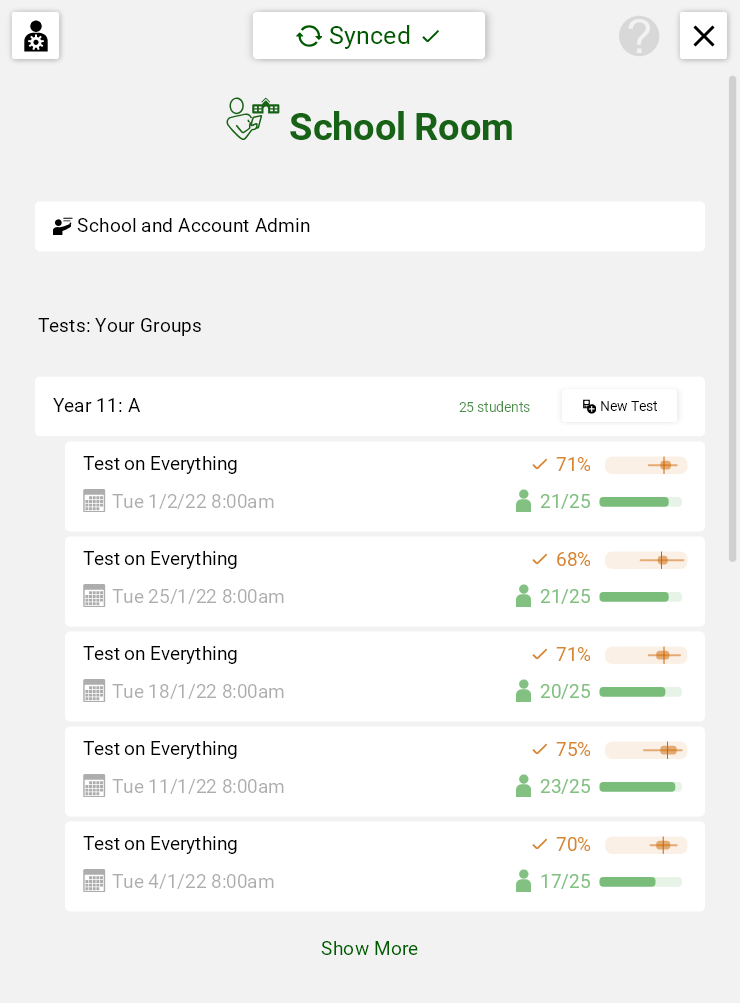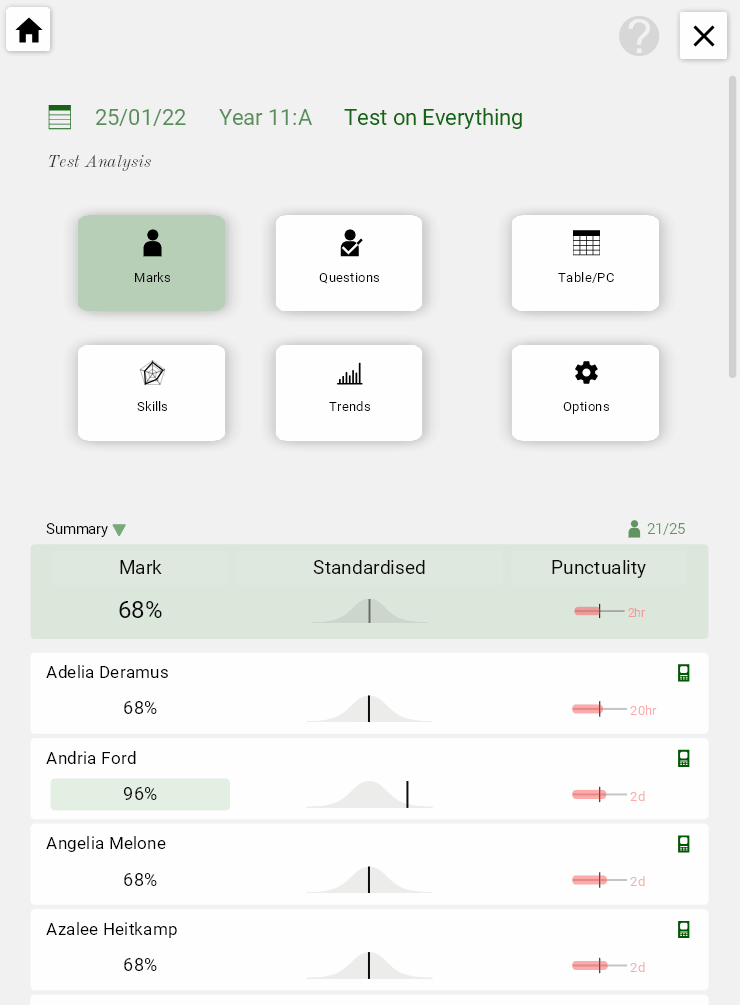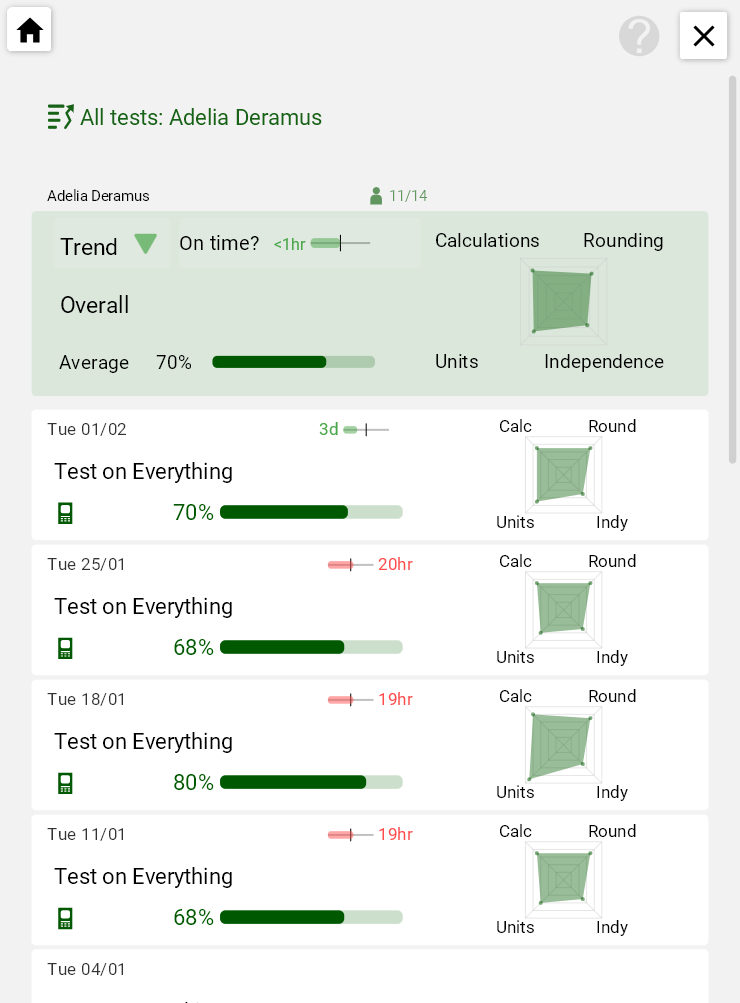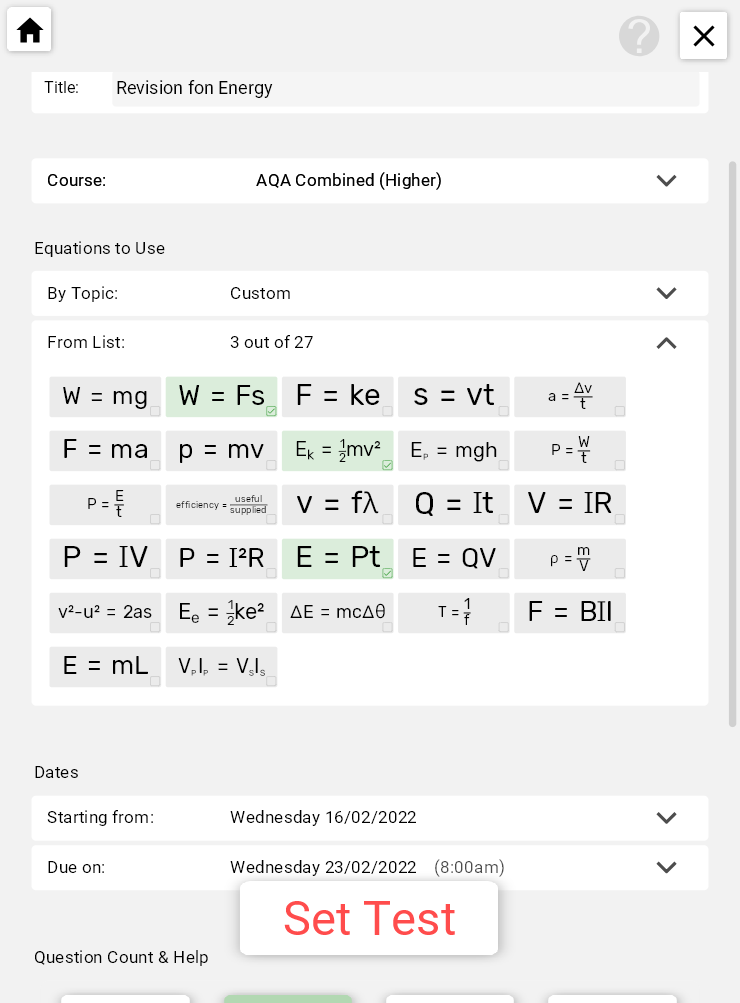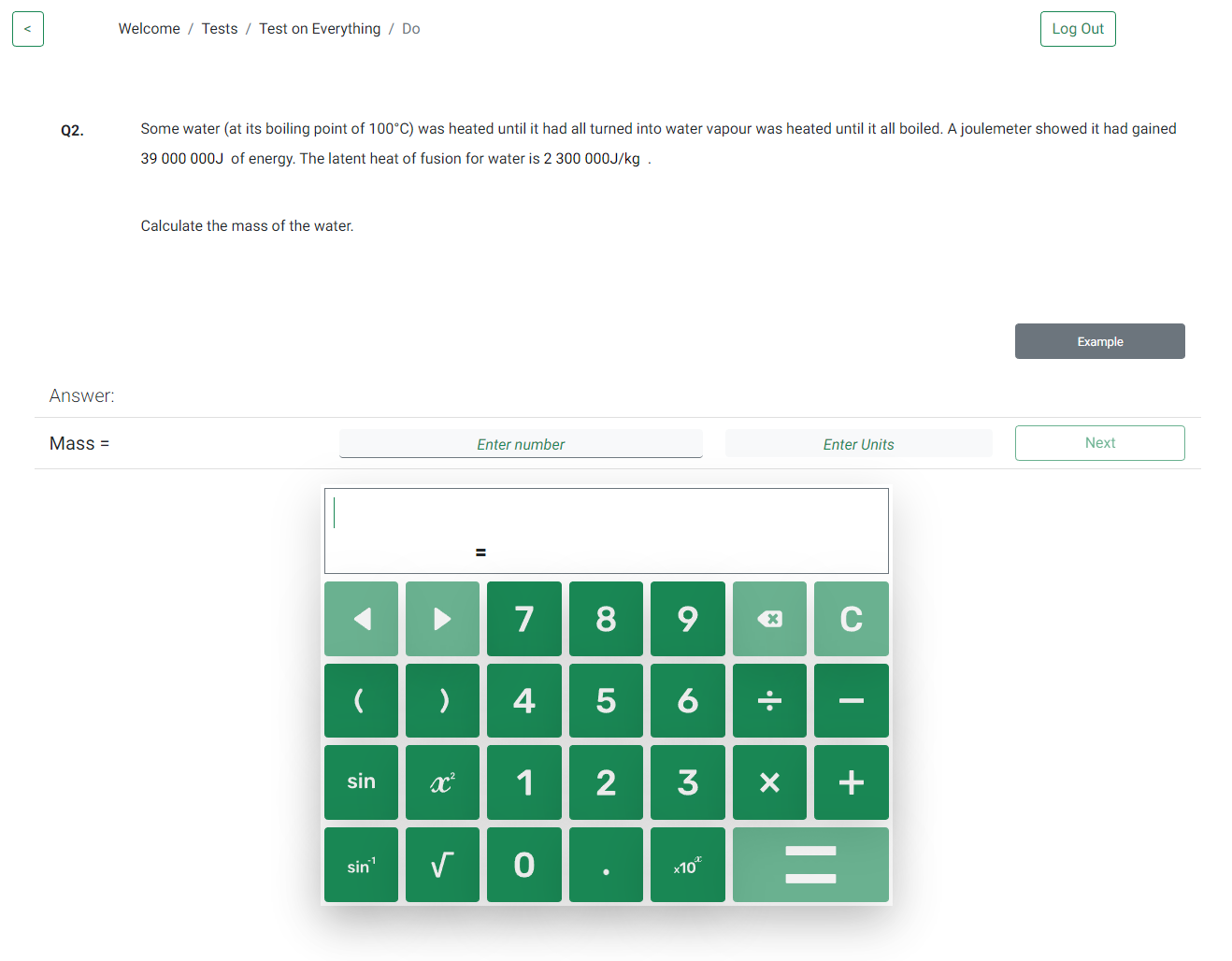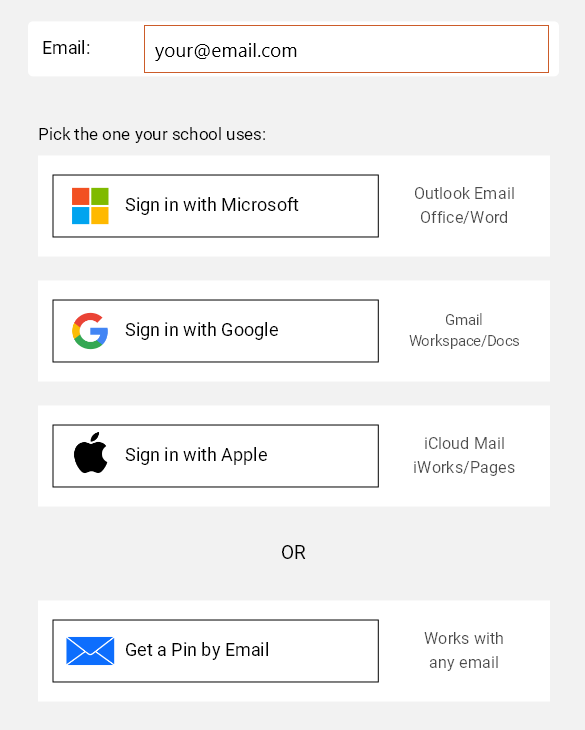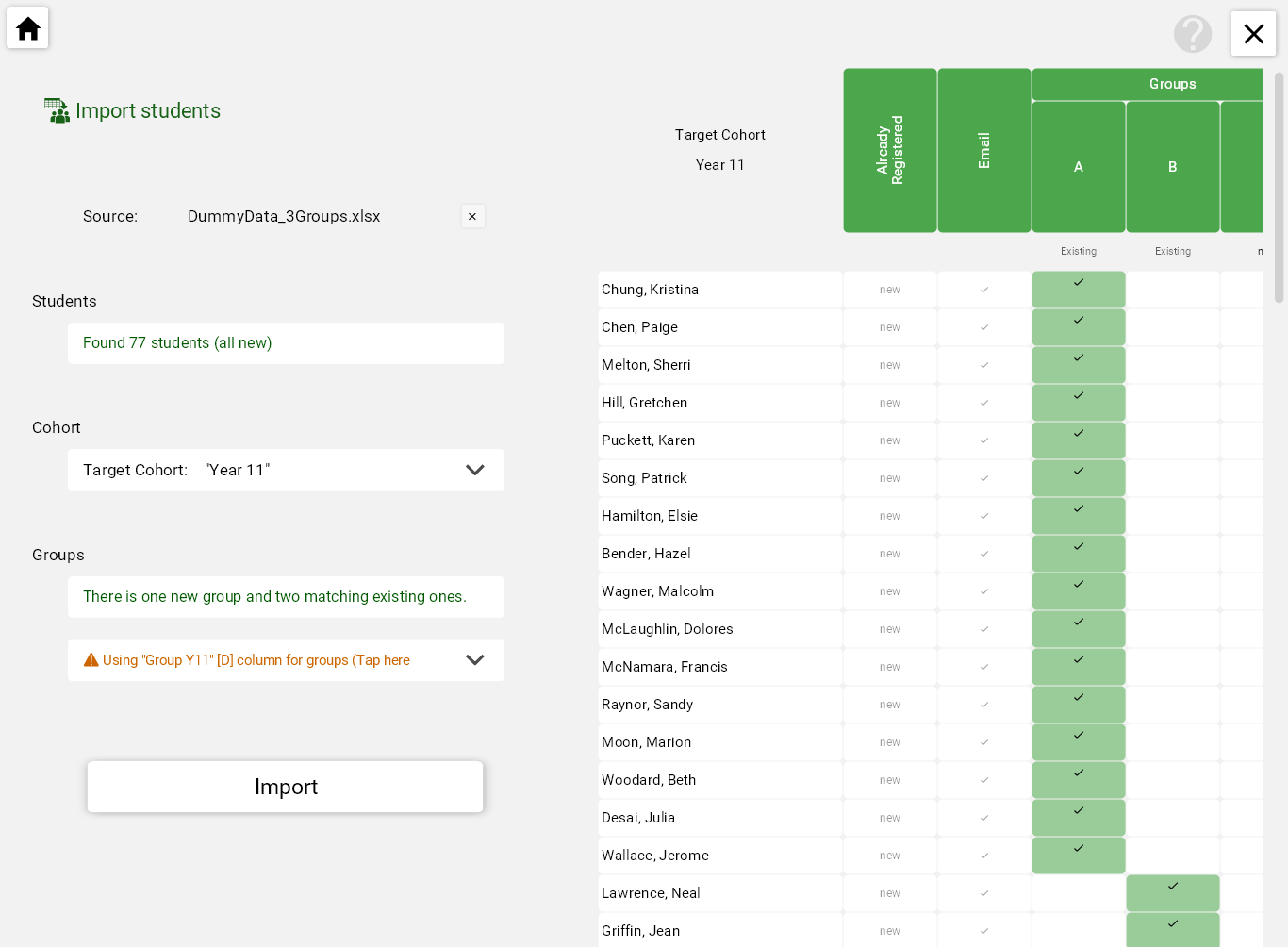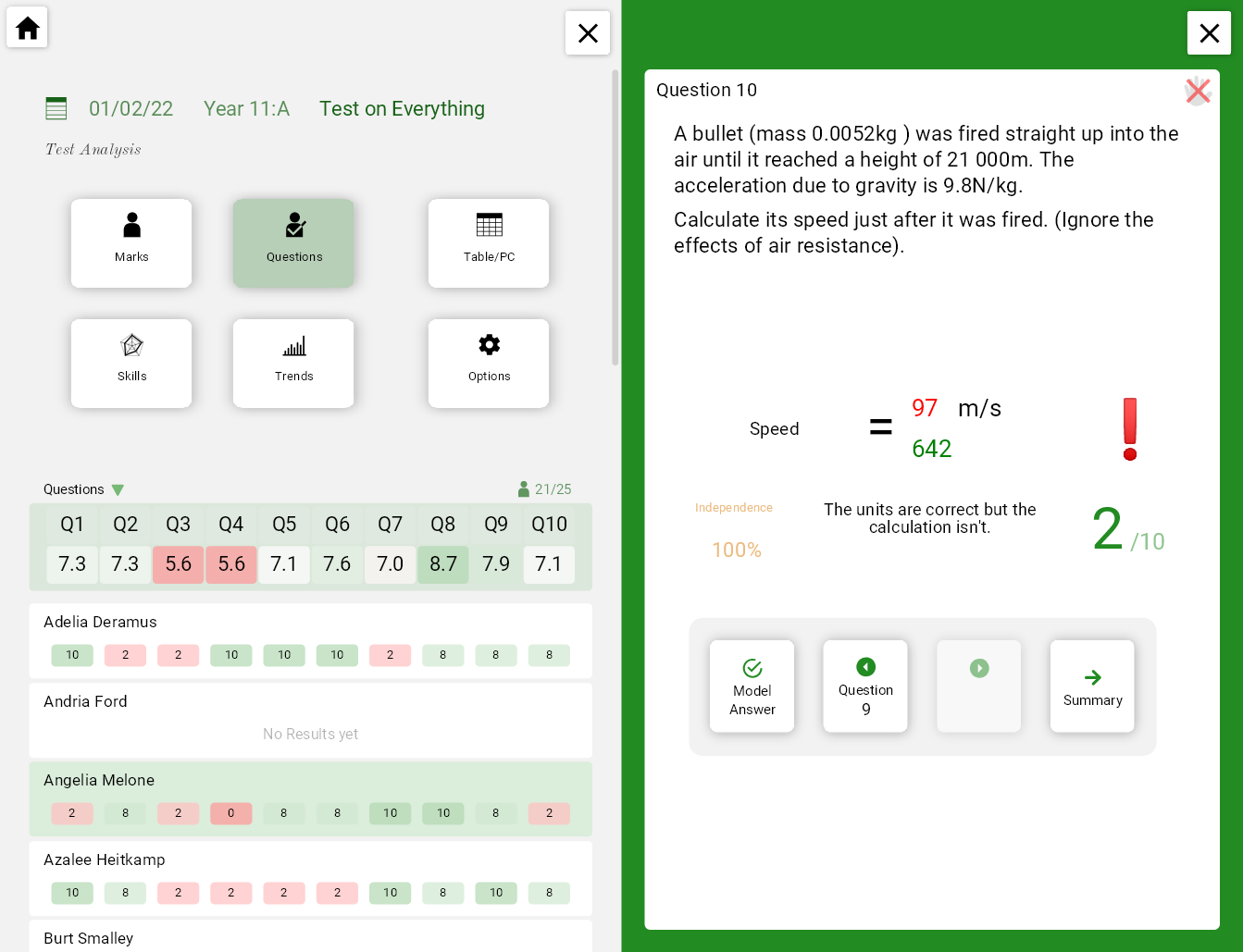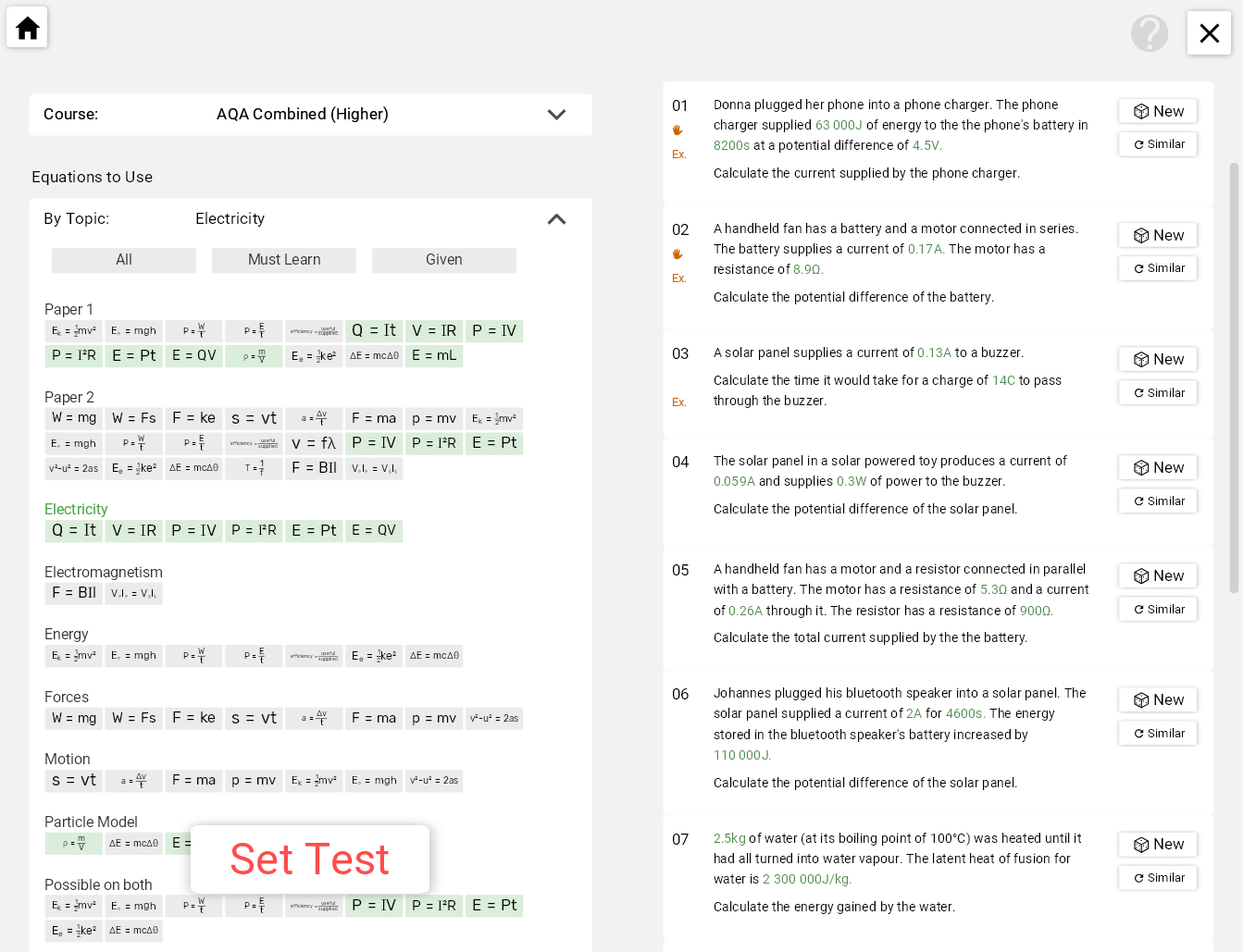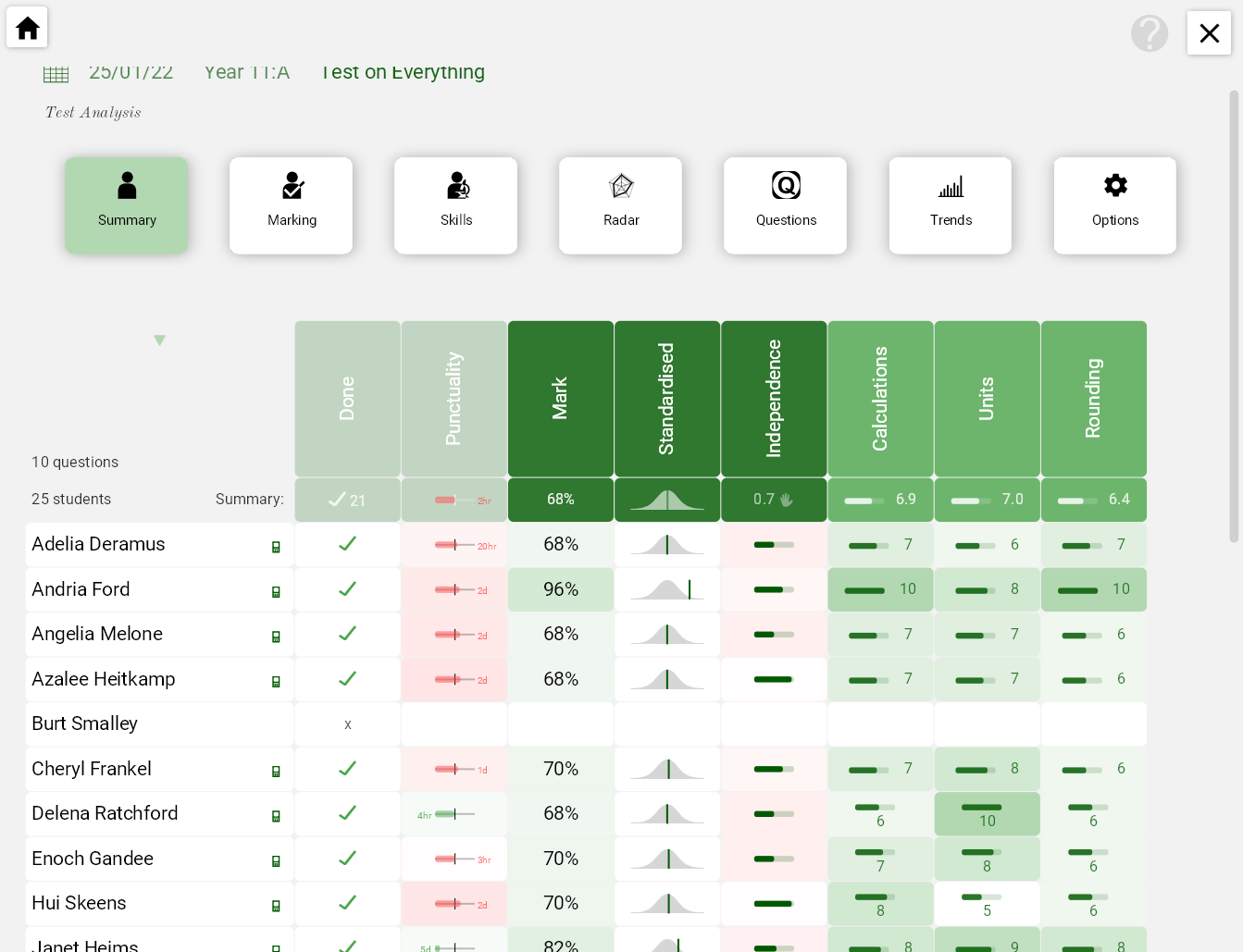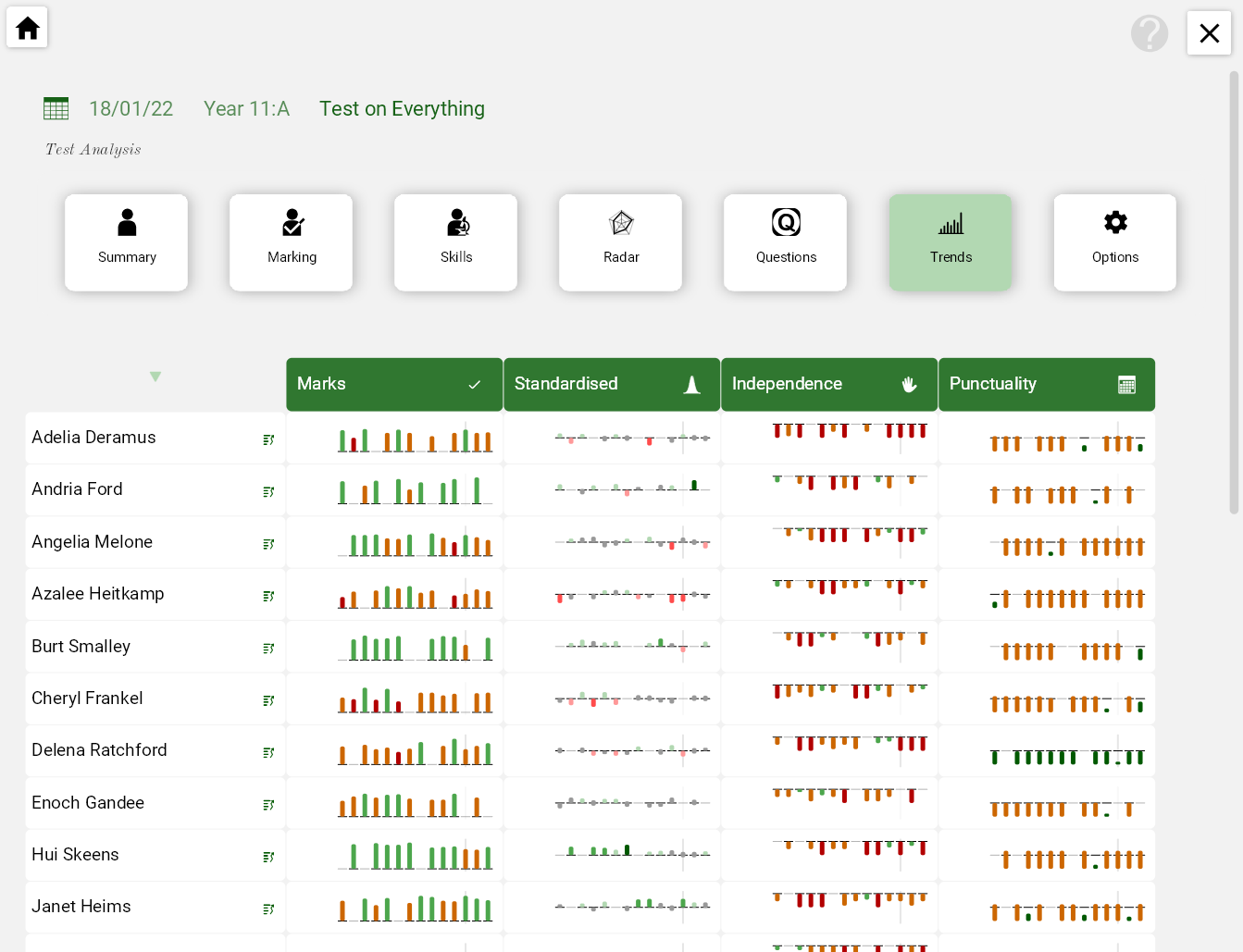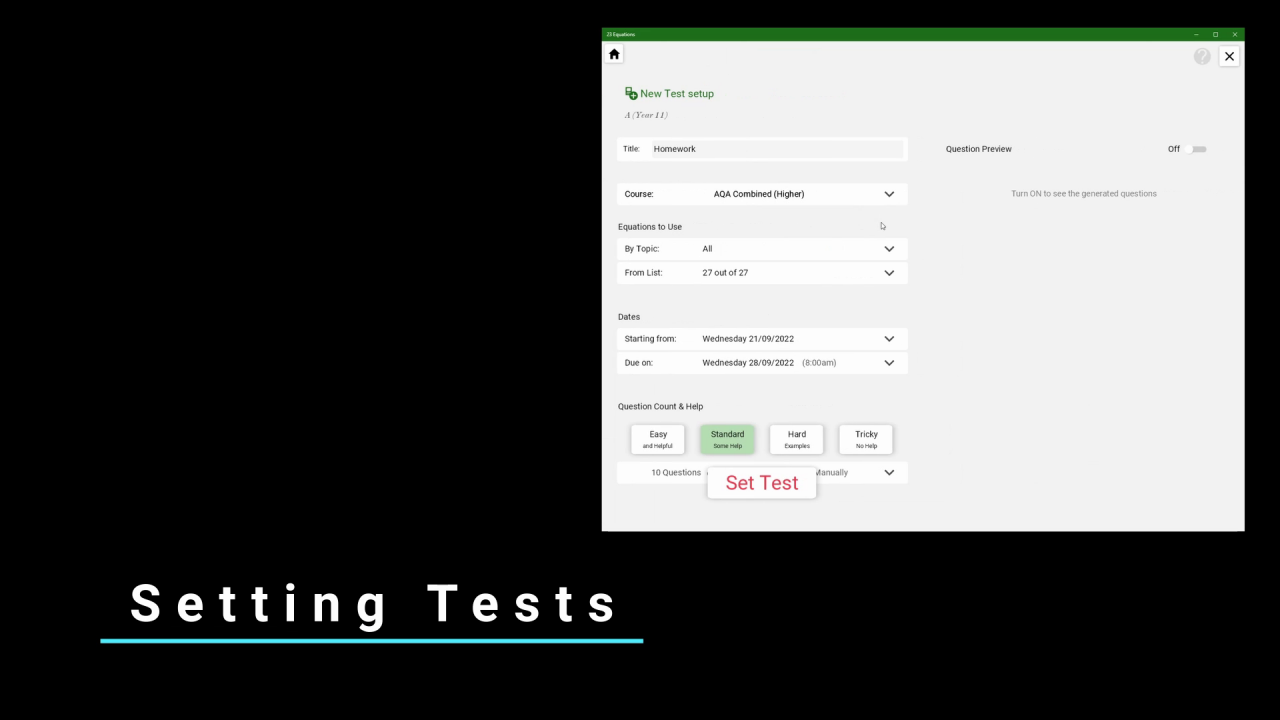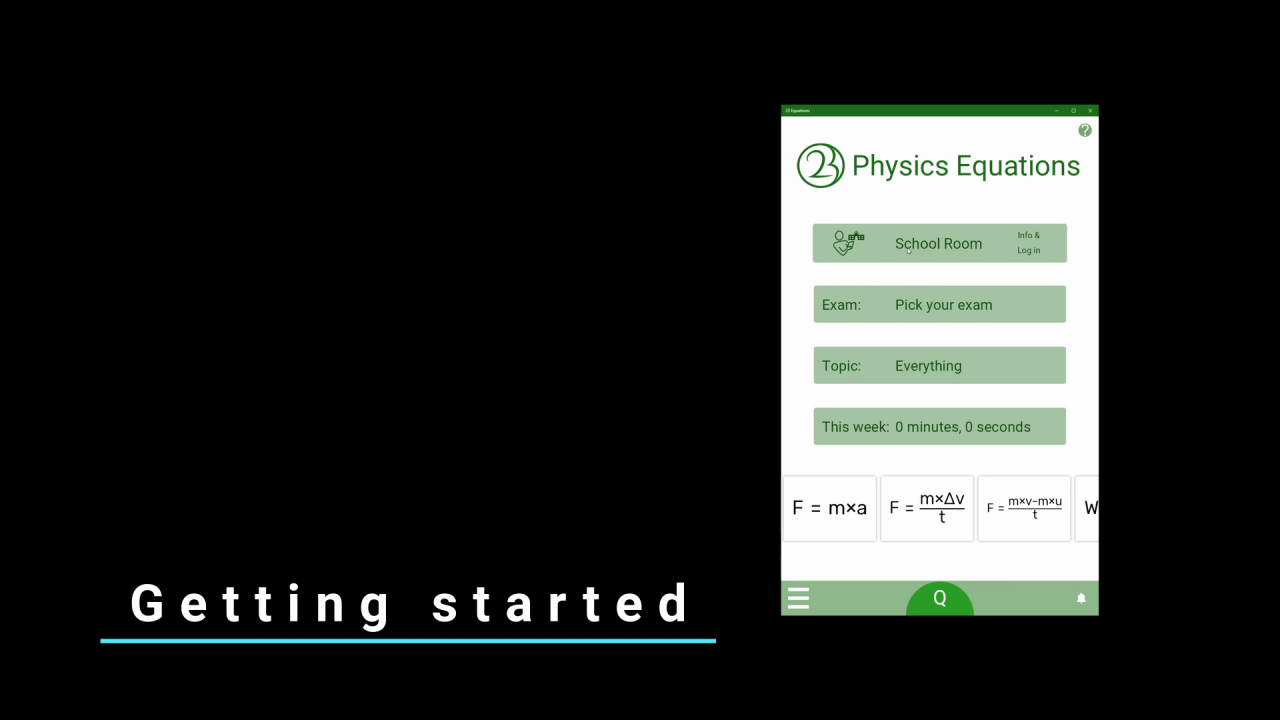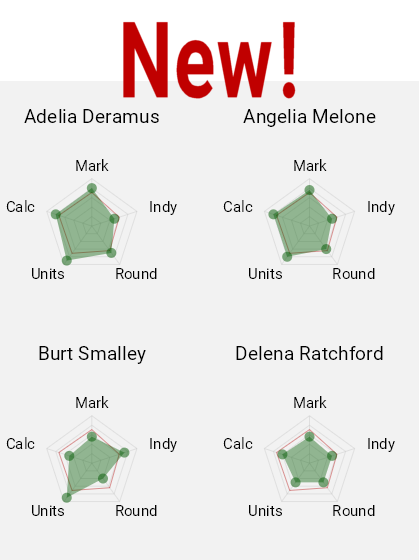
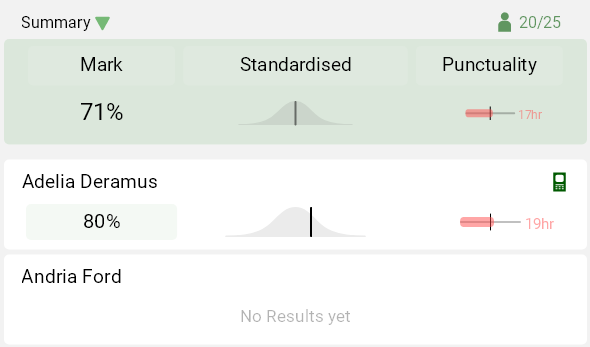
Your School:
Teachers: Quickly set revision and homework tests
- Pick the equations or topic.
- Review the questions and save.
- Students do the test on their app.
- See the results and analysis.
- Plan future revision accordingly!
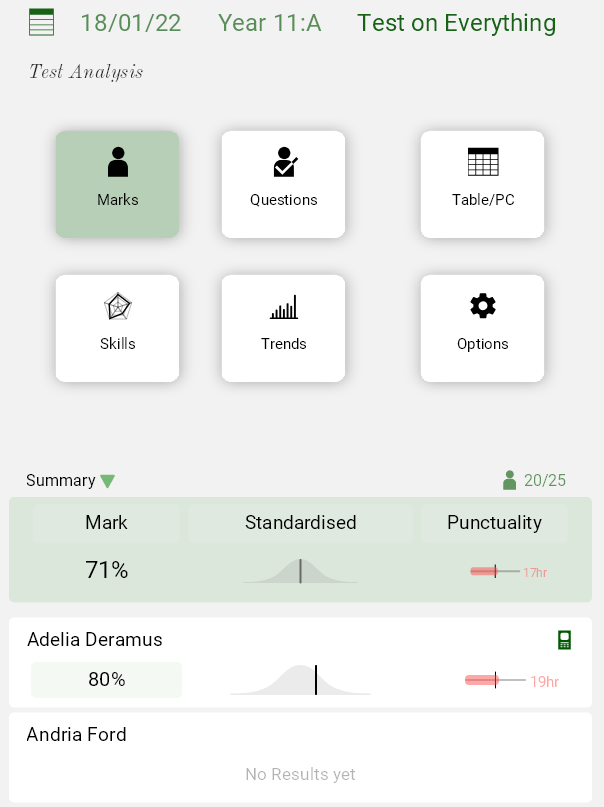
Perfect for revision programmes and homework