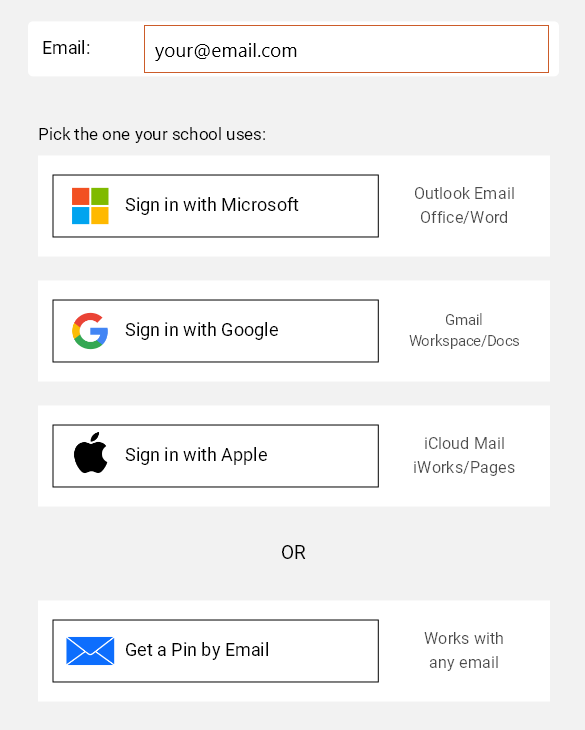More info on "Sign in with" buttons
The sign in process uses OpenId Connect and happens completely in a separate secure browser. 23Equations never sees passwords or two-factor credentials.
Users must choose the correct provider for their school. Teachers should advise students about which to use. Currently, the app can't tell the user which provider matches their email address, but does give hints to help.
Possibilities in the future include adding other providers and automatically suggesting the correct email address. Please get in touch if you wish to discuss this.
These buttons are also available for the online version of the app app.23equations.com
Both methods require the user to be already added to the school account.