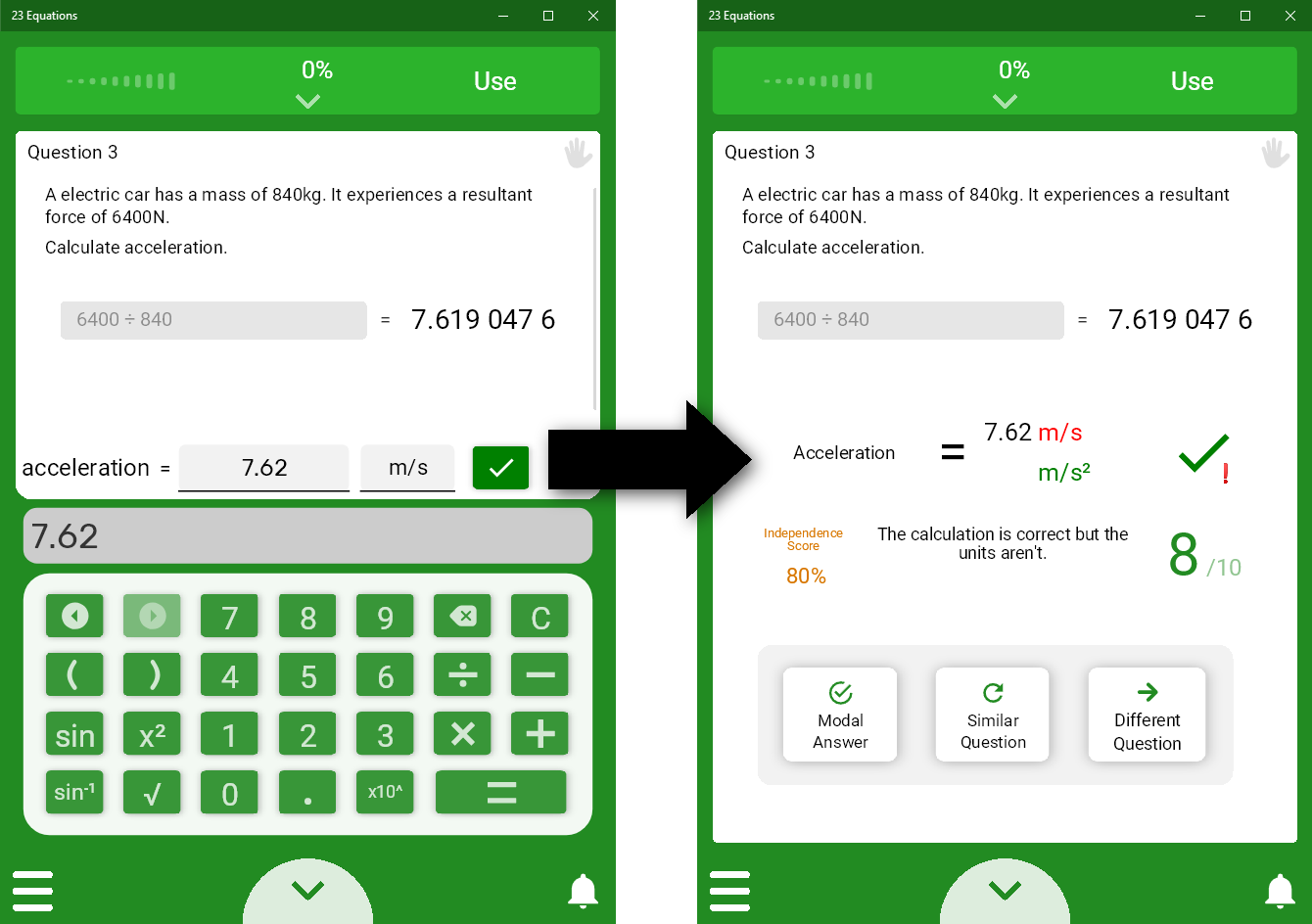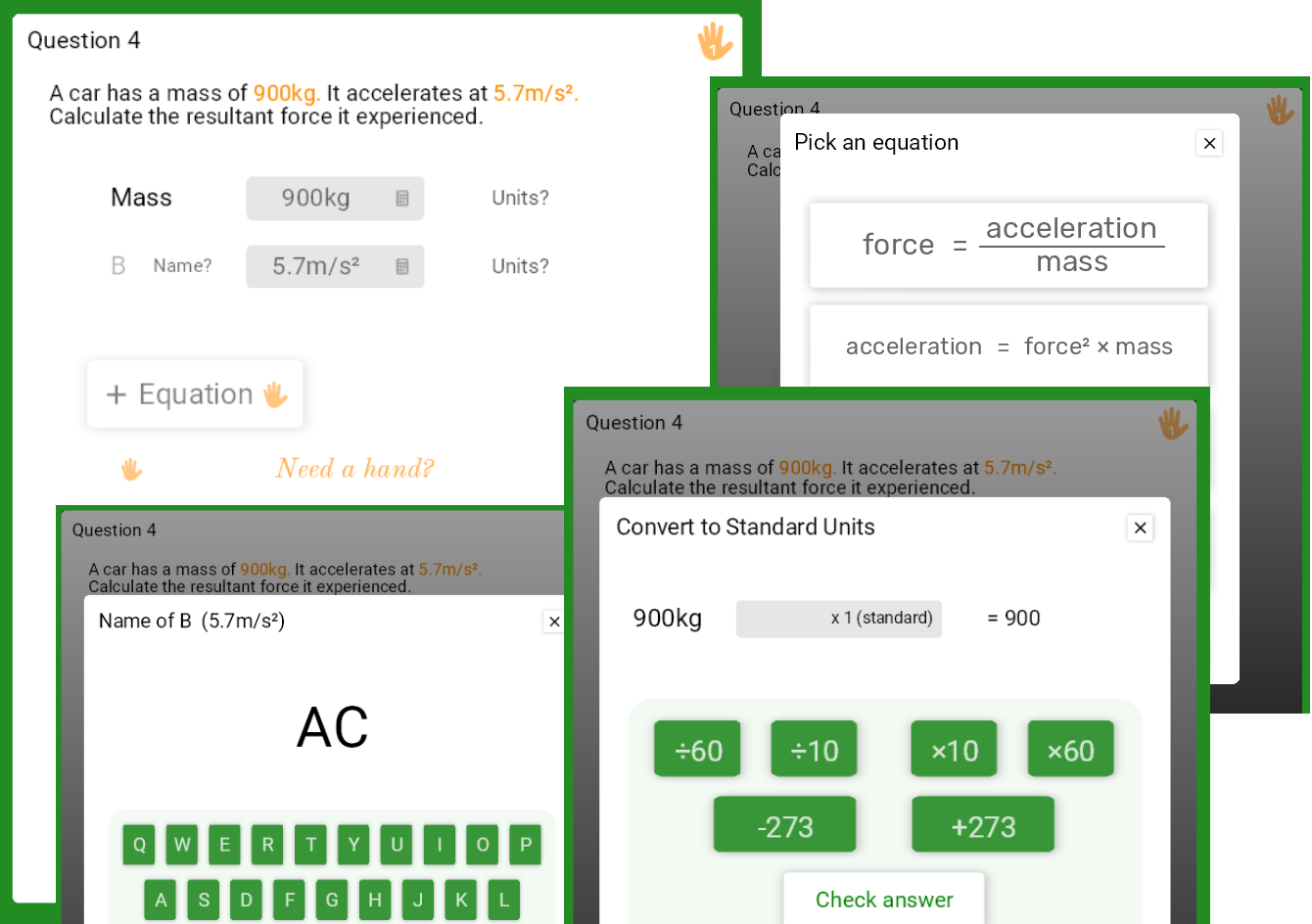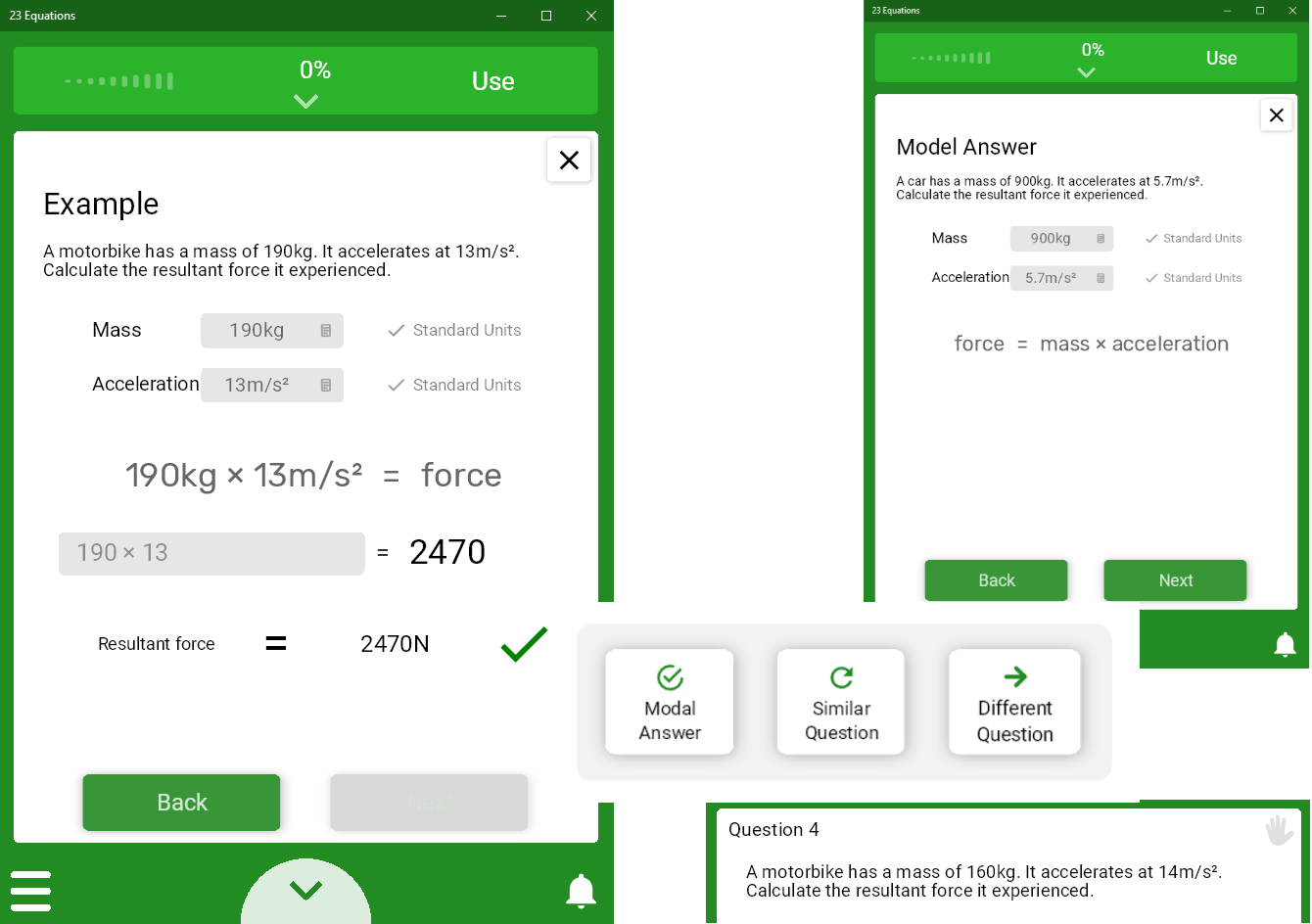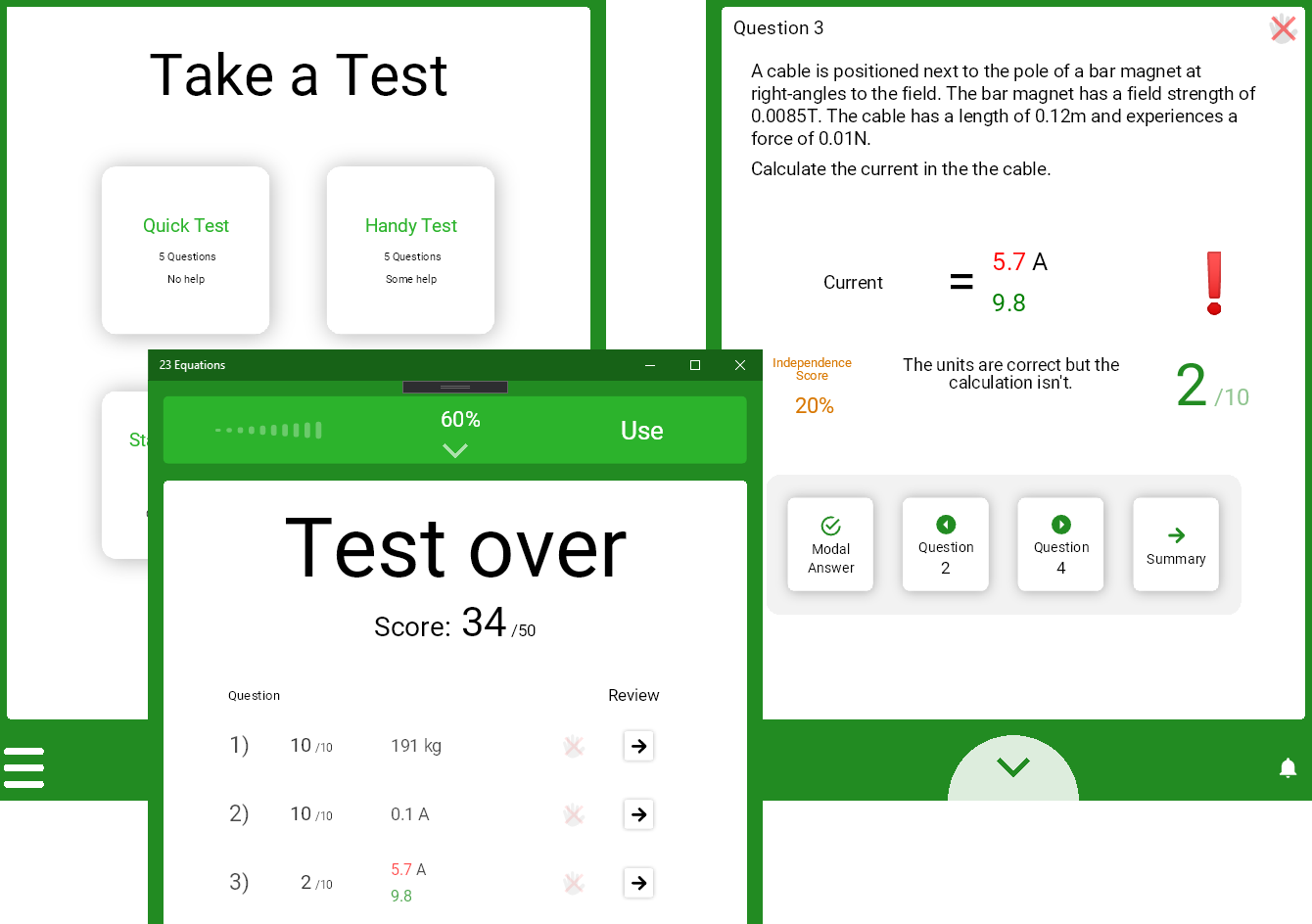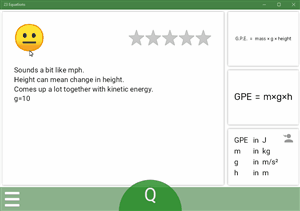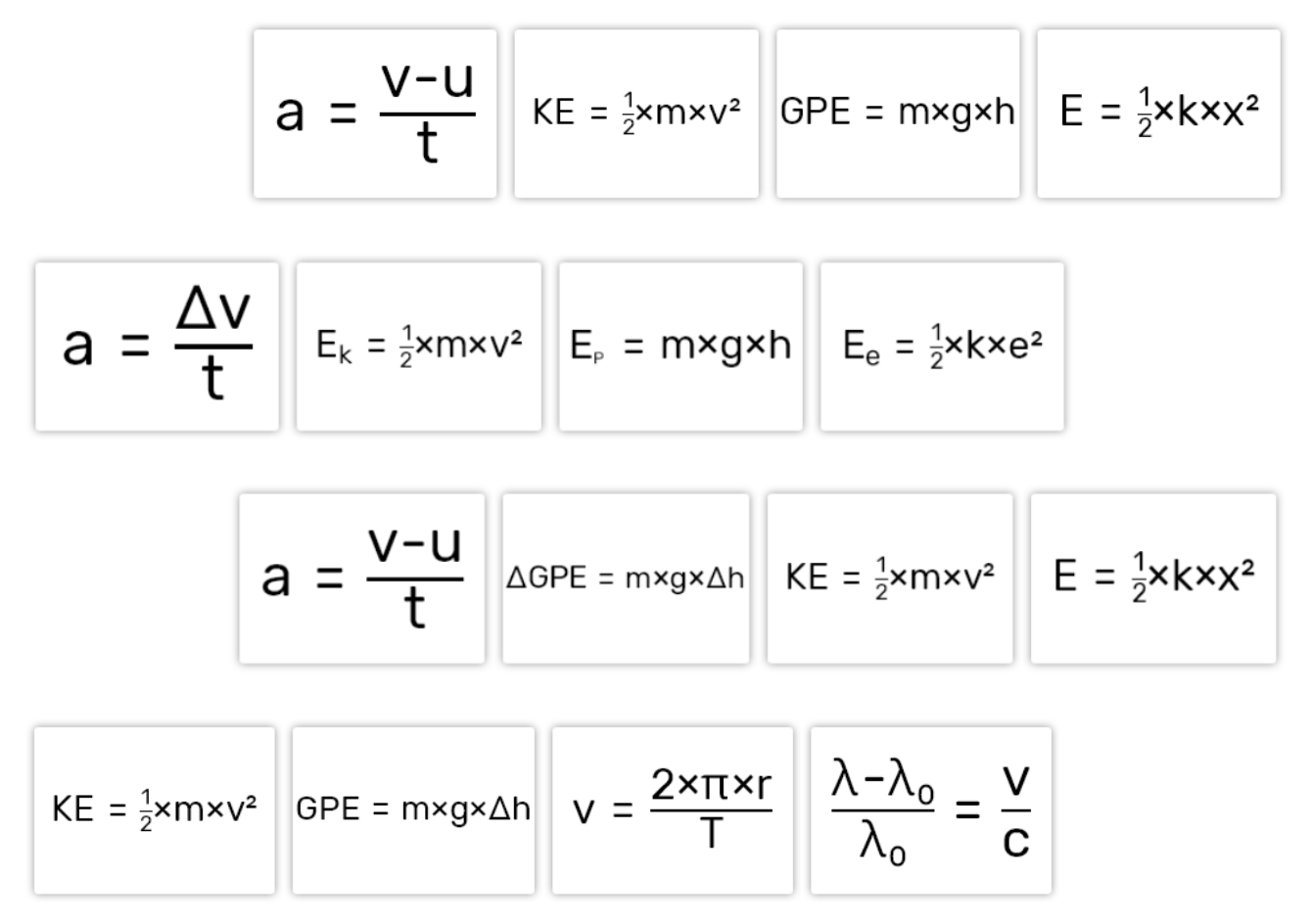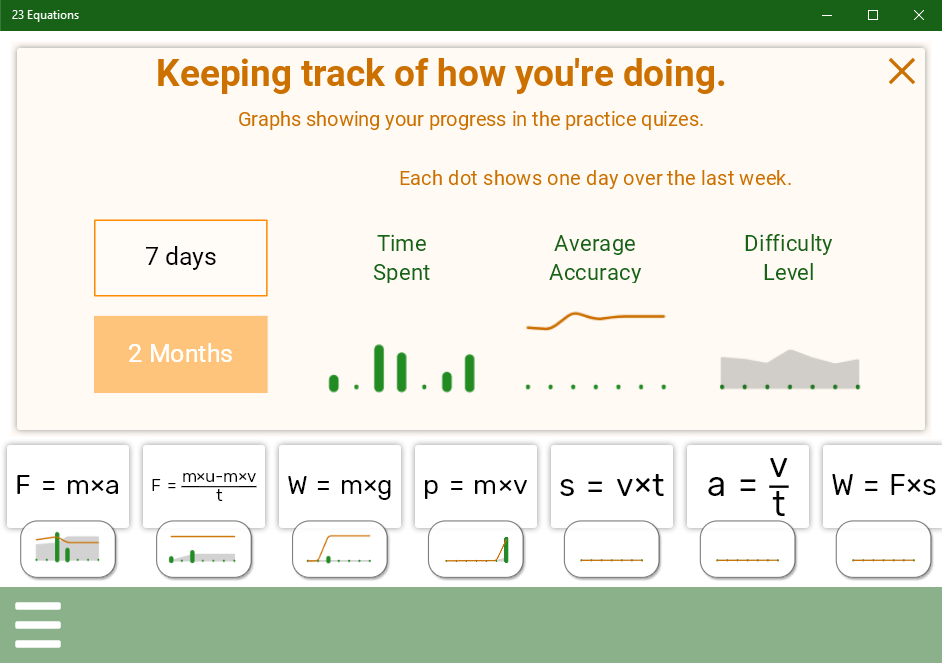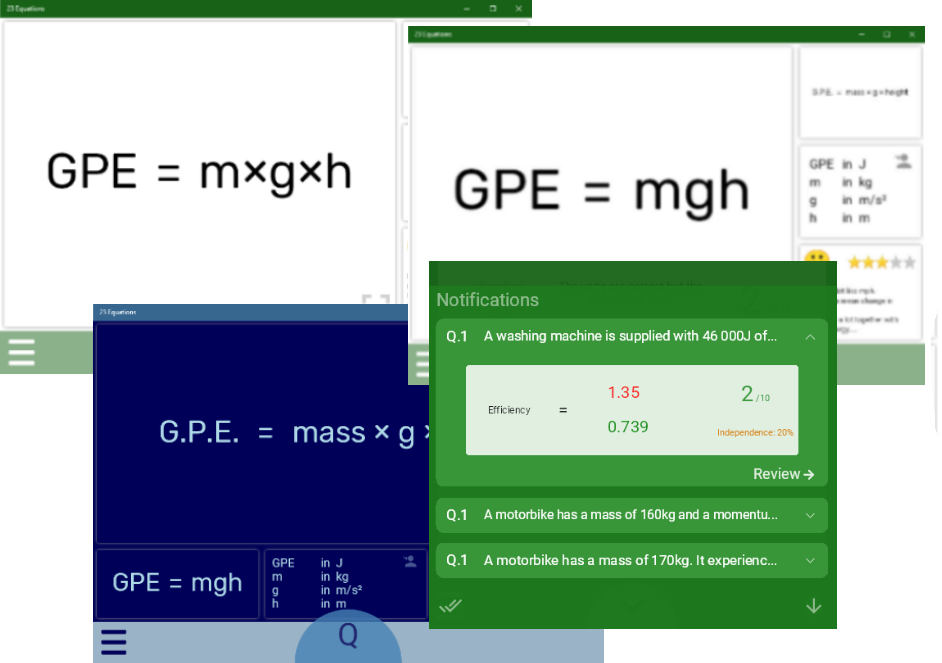Learning Equations
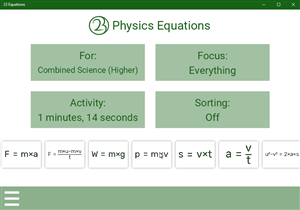
The app works a like a pack of index cards. Tap on a section to expand it. There are word and symbol version and information about units, including common alternatives.
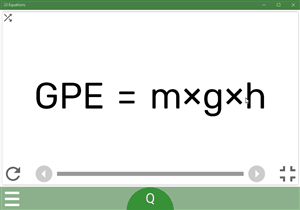
Tap a variable and the equation will rearrange to make it the subject. Expand the view and step backwards and forwards using the arrow buttons.
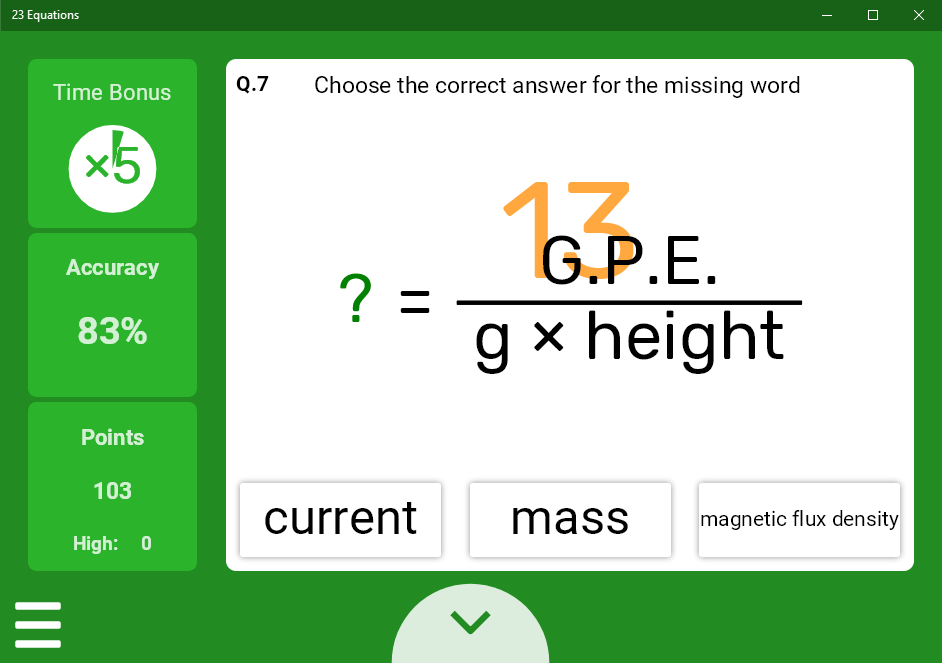
Hit the Q button to get rapid quiz questions. The difficulty adjusts itself automatically or set yourself using the + and - buttons. Turn on game to test yourself against the clock
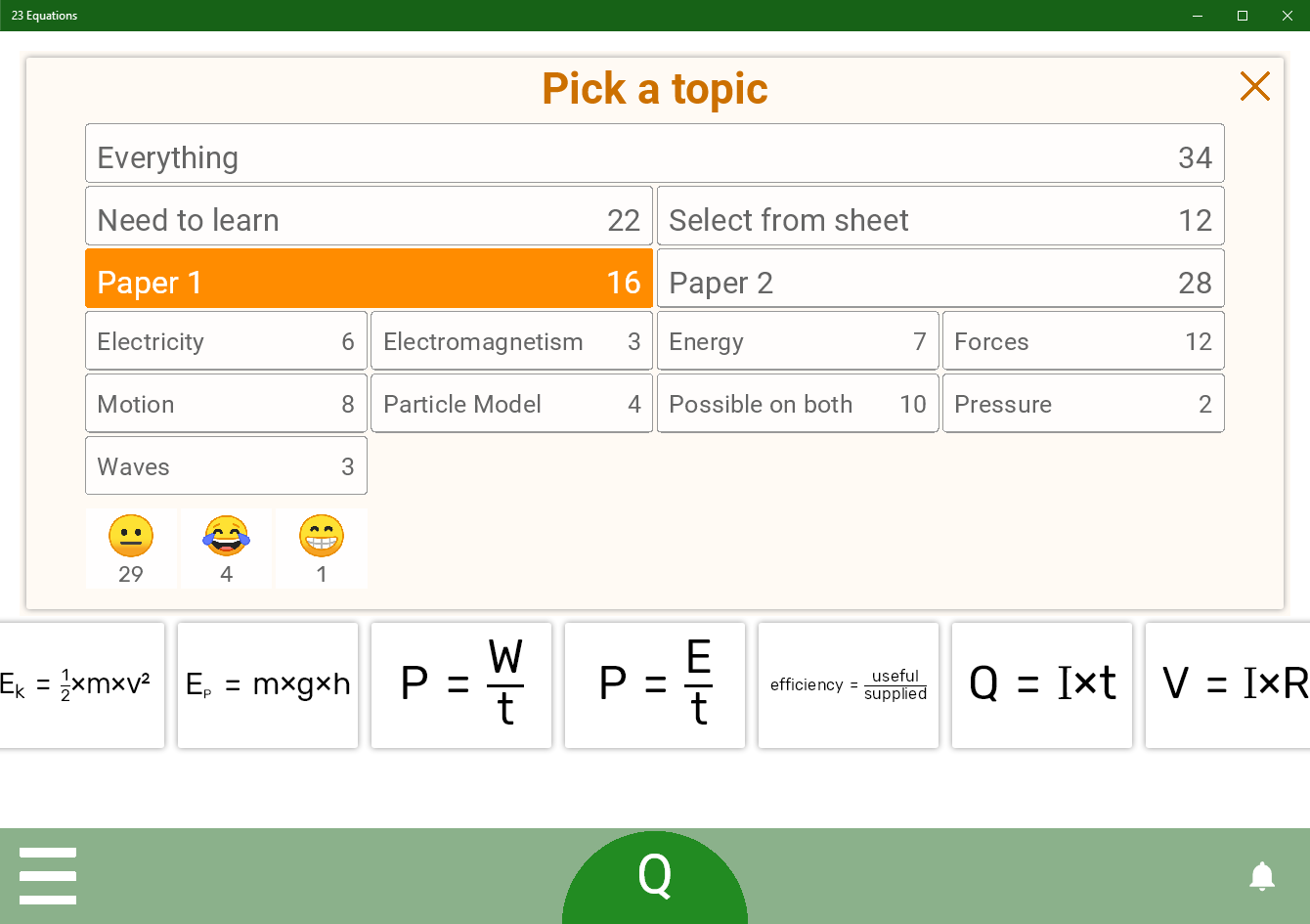
Select the equations you want to focus on. Pick a particular topic or create your own list using emoji labels. Sort the cards according to your scores or set your own star rating.