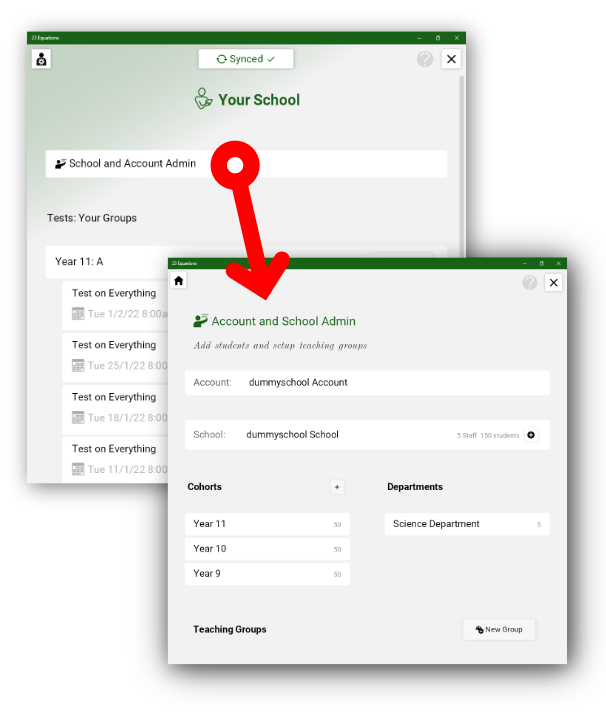
For all admin tasks, go to the "School and Account Admin" view.
Add and setup new groups (and cohorts) here.
Each item is a group. Tap to see its members.
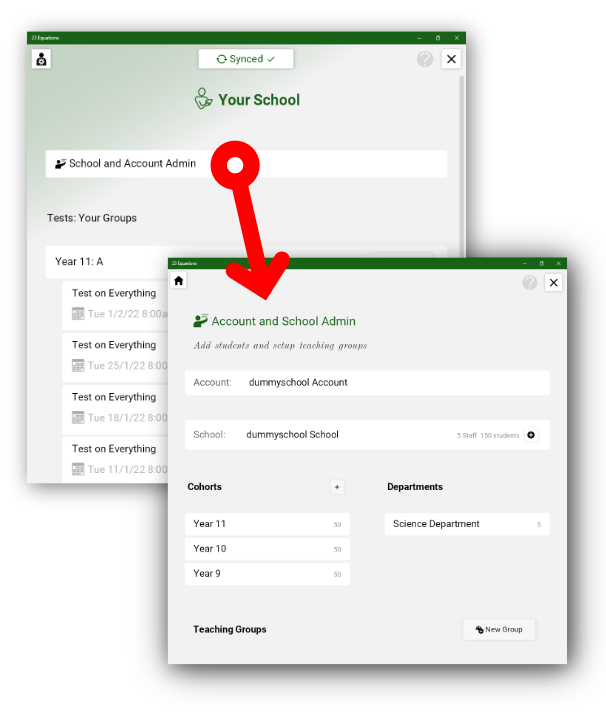
For all admin tasks, go to the "School and Account Admin" view.
Add and setup new groups (and cohorts) here.
Each item is a group. Tap to see its members.
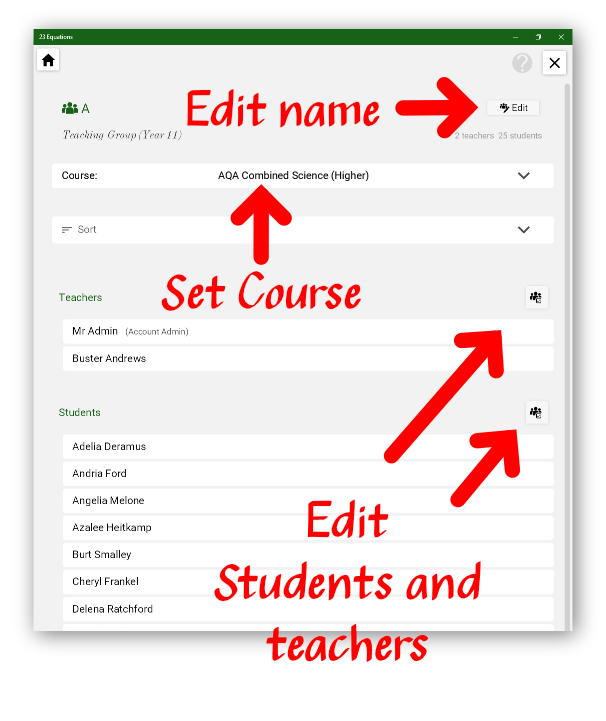
Editing Teaching Groups
Admins can use the Course to set the default course used (affecting the style and list of equations) for new tests with this group.
Quickly edit the teachers and students assigned to this group here.
Large scale changes of student membership might be better done via the Bulk Import setting.
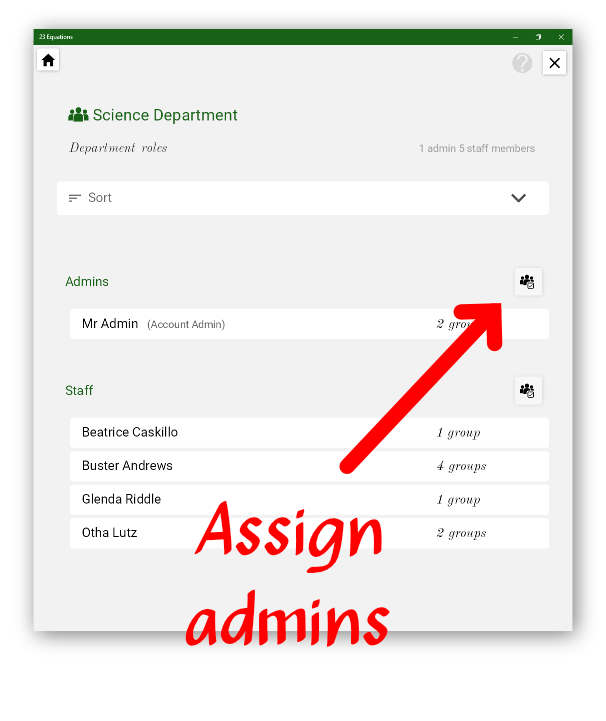
Assigning admin rights
The Account, School and Department can have admins.
Admins can edit groups etc at this level and below. They can also assign admin rights to other staff members.
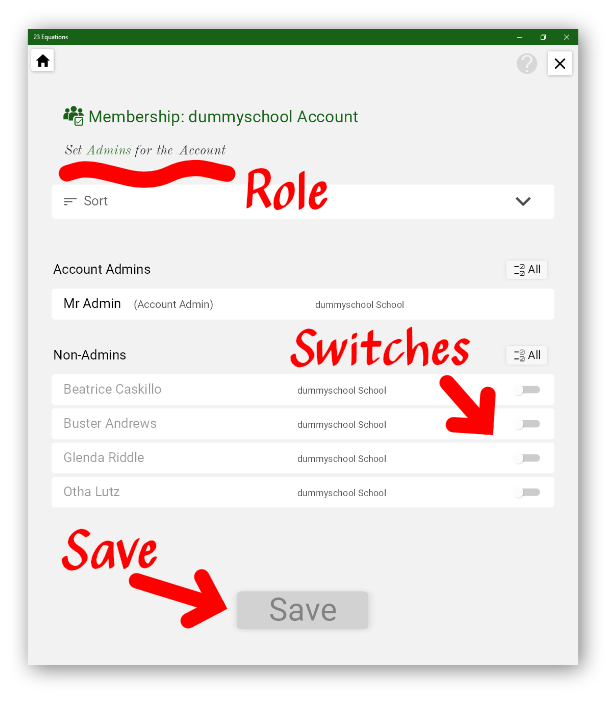
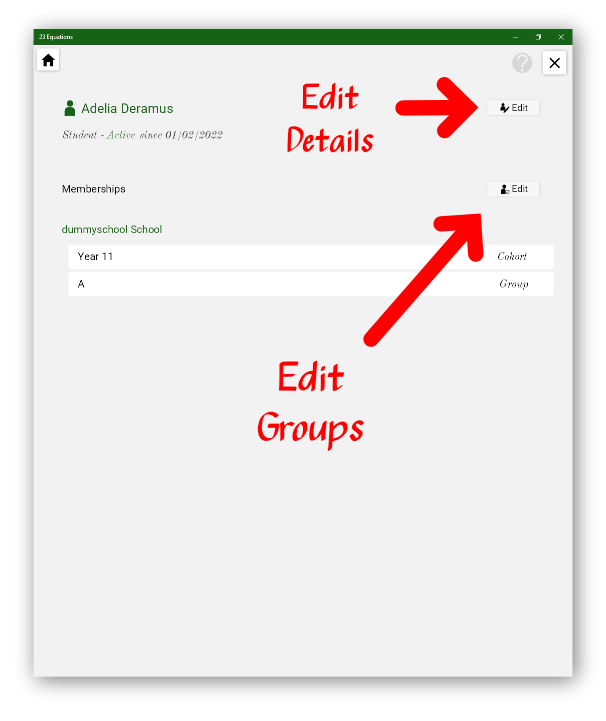
Edit Personal Details
Click on any person in the admin area to see their details.
Quickly change the groups that person is assigned to.
Control Access
Revoke Access to log them out and prevent login.
Block New Logins to keep them logged in on current devices but prevent any fresh attempt to login.
Clear Login Blocks when a user is locked out because of too many login attempts.
Set as inactive when a student leaves the school.
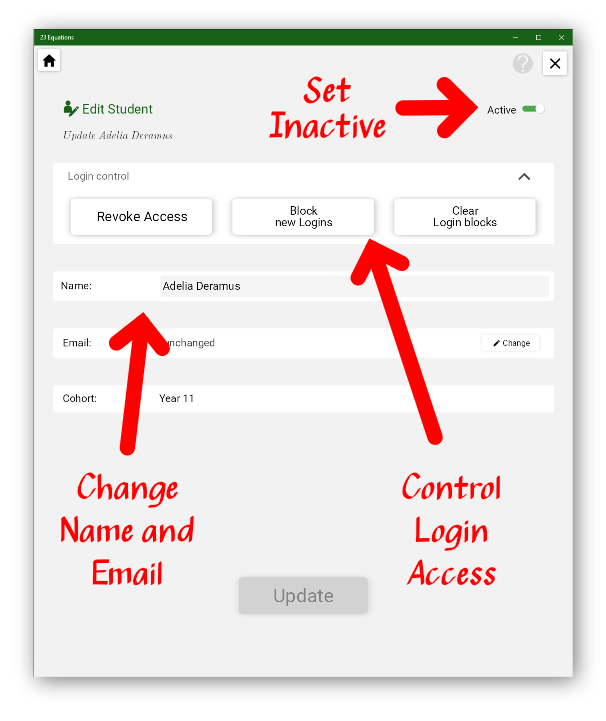
Changing lots of student names in one go
If you need to change groups for lots of students in one go, use the Bulk Import feature.
This uses the email address (after encryption) as a unique identifier to match students. It can reassign groups and update names.
It will give a detailed report of what it thinks you want , that you can check carefully before importing to see exactly what will happen.
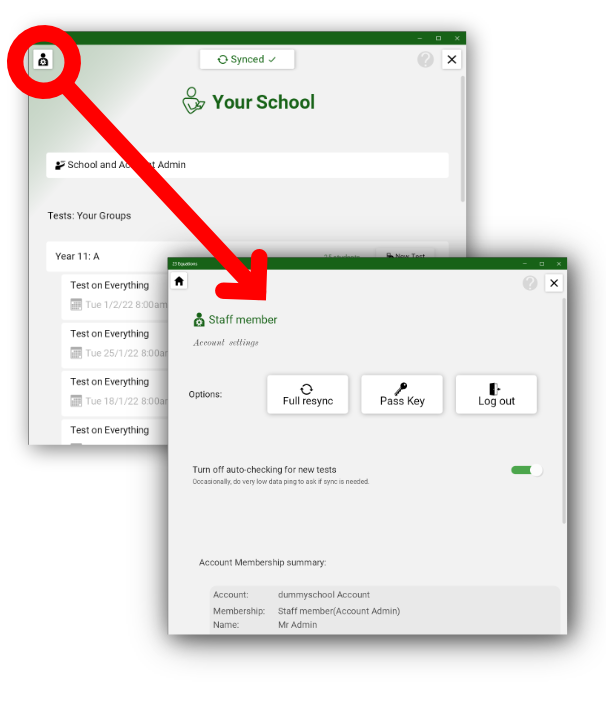
Logging out and getting rid of mistakes
The Personal Account Setting view allows you to log off.
If you make a mistake, you can go here to do a Full Resync of everything which will discard any changes you have made.
Any unsaved changes will be lost, but no unwanted changes will be uploaded to the server. Once changes are sent to the server, they are harder to fix because others may have downloaded those changes.
You can also see the pass-key here (but not currently change it)