Account Structure
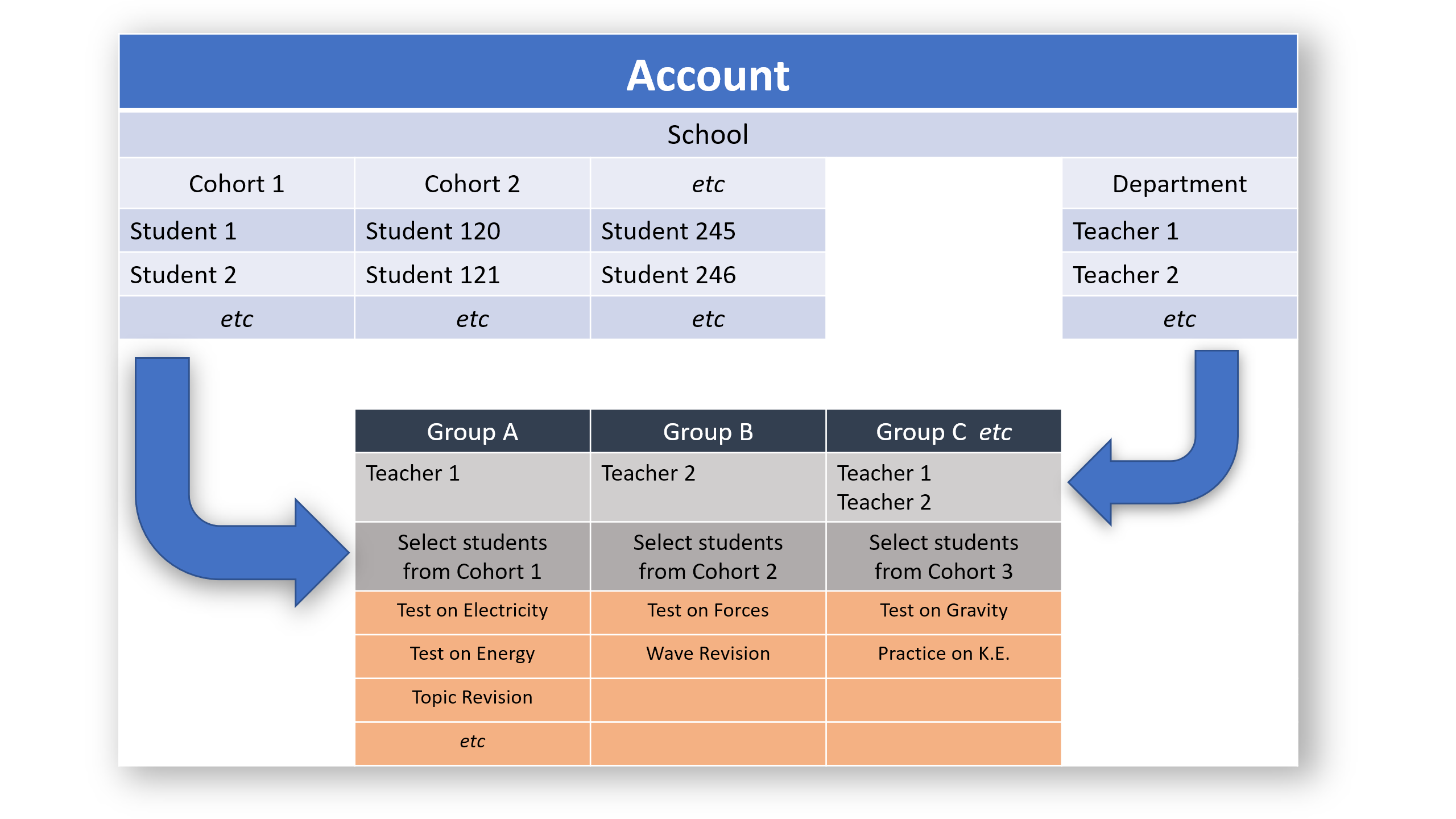
All staff and students are members of the account and of the school. Staff are also members of the department. Students are members of one of the cohorts.
Groups are assigned to a Cohort and to the Department. Only students from that cohort can be members of the group. One or more members of Staff is assigned as the teacher for a group.